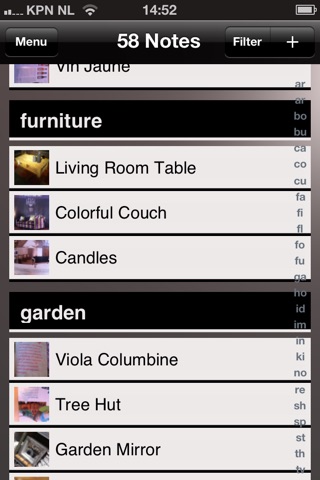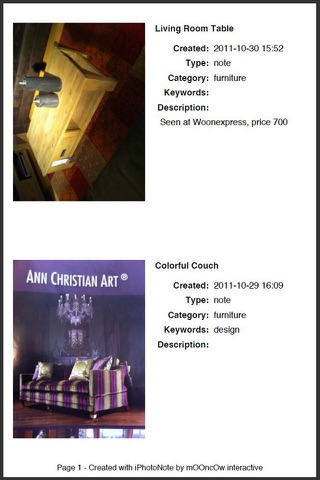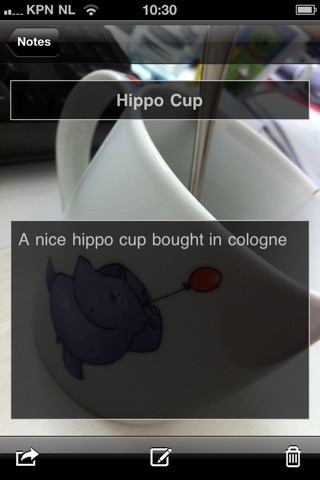My Photo Note Lite - Taking Photo Notes Made Easy
My Photo Note makes it easy for you to categorize photos, add a title and description, make PDF files and share them.
NEW: Swipe through your photo notes like in the photo library!
Organizing your photos with My Photo Note is fast, easy and fun - what about
✓ mailing your collection of flower photos to your girlfriend, or
✓ sending a PDF with high-quality photos of the nice recipes you saw in the new cookbook to your mother, or
✓ taking a photo of that rock concerts poster in December - and set it as a reminder in your calendar?
All that is done with just a few taps of your finger - and integrated with the iPhones calendar and photo library.
My Photo Note starts where the photo library ends: Its not about taking a picture, its about using it!
✮ FEATURES ✮
✓ Easy visual note-taking and tagging
✓ Group several photos in one note
✓ Add, remove and reorder photos
✓ Zoom in and out of your PhotoNotes list for different levels of browsing detail
✓ Set a PhotoNote as event into your calendar
✓ Create high-quality PDF documents of your PhotoNotes and email them
✓ Language Support: Switch between German and English
✓ Send PhotoNotes by email
✓ Synchronize PhotoNotes with your photo library
✓ Backup all your PhotoNotes into an XML file and import them again if necessary
✓ Adjust categories and keywords to your needs on the fly
✓ Filter your PhotoNote list - extended filtering options, including full-text search
✓ Auto-cleanup PhotoNotes that are past their due date
✮ VERSIONS ✮
The free Lite version has the full functionality - its just limited to 5 PhotoNotes at the same time.
The full version of My Photo Note lets you create unlimited PhotoNotes (as long as your device memory lasts, that is).
✮ FEEDBACK ✮
Please do not hesitate to contact us at [email protected] in case of any problems, feature requests or anything else you want to tell us.
If you like My Photo Note, please leave a positive rating and help us to support it further in the future.